Using FreeMarker with servlets
Page Contents
In a fundamental sense, using FreeMarker in the web application space is no different from anywhere else; FreeMarker writes its output to a Writer that you pass to the Template.process method, and it does not care if that Writer prints to the console or to a file or to the output stream of HttpServletResponse. FreeMarker knows nothing about servlets and Web; it just merges Java object with template files and generates text output from them. From here, it is up to you how to build a Web application around this.
But, probably you want to use FreeMarker with some already existing Web application framework. Many frameworks rely on the ``Model 2'' architecture, where JSP pages handle presentation. If you use such a framework (for example, Apache Struts), then read on. For other frameworks please refer to the documentation of the framework.
Using FreeMarker for ``Model 2''
Many frameworks follow the strategy that the HTTP request is dispatched to user-defined ``action'' classes that put data into ServletContext, HttpSession and HttpServletRequest objects as attributes, and then the request is forwarded by the framework to a JSP page (the view) that will generate the HTML page using the data sent with the attributes. This is often referred as Model 2.
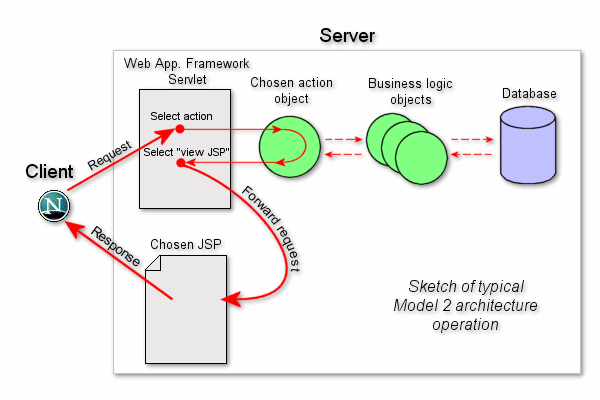
With these frameworks you can simply use FTL files instead of JSP files. But, since your servlet container (Web application server), unlike with JSP files, does not know out-of-the-box what to do with FTL files, a little extra configuring is needed for your Web application:
-
Copy freemarker.jar (from the lib directory of the FreeMarker distribution) into the WEB-INF/lib directory of your Web application.
-
Insert the following section to the WEB-INF/web.xml file of your Web application (and adjust it if required):
| |||
After this, you can use FTL files (*.ftl) in the same manner as JSP (*.jsp) files. (Of course you can choose another extension besides ftl; it is just the convention)
Note
How does it work? Let's examine how JSP-s work. Many servlet container handles JSP-s with a servlet that is mapped to the *.jsp request URL pattern. That servlet will receive all requests where the request URL ends with .jsp, find the JSP file based on the request URL, and internally compiles it to a Servlet, and then call the generated servlet to generate the page. The FreemarkerServlet mapped here to the *.ftl URL pattern does the same, except that FTL files are not compiled to Servlet-s, but to Template objects, and then the process method of Template will be called to generate the page.
For example, instead of this JSP file (note that it heavily uses Struts tag-libs to save designers from embedded Java monsters):
| |||
you can use this FTL file (use ftl file extension instead of jsp):
| |||
Warning!
In FreeMarker <html:form action="/query">...</html:form> is just static text, so it is printed to the output as is, like any other XML or HTML markup. JSP tags are just FreeMarker directives, nothing special, so you use FreeMarker syntax for calling them, not JSP syntax: <@html.form action="/query">...</@html.form>. Note that in the FreeMarker syntax you don't use ${...} in parameters as in JSP, and you don't quote the parameter values. So this is WRONG:
| |||
and this is good:
| |||
In both templates, when you refer to user and latestProduct, it will first try to find a variable with that name that was created in the template (like prod; if you master JSP: a page scope attribute). If that fails, it will try to look up an attribute with that name in the HttpServletRequest, and if it is not there then in the HttpSession, and if it still doesn't find it then in the ServletContext. In the case of FTL this works because FreemarkerServlet builds the data-model from the attributes of the mentioned 3 objects. That is, in this case the root hash is not a java.util.Map (as it was in some example codes in this manual), but ServletContext+HttpSession+HttpServletRequest; FreeMarker is pretty flexible about what the data-model is. So if you want to put variable "name" into the data-model, then you call servletRequest.setAttribute("name", "Fred"); this is the logic of Model 2, and FreeMarker adapts itself to it.
FreemarkerServlet also puts 3 hashes into the data-model, by which you can access the attributes of the 3 objects directly. The hash variables are: Request, Session, Application (corresponds to ServletContext). It also exposes another hash named RequestParameters that provides access to the parameters of the HTTP request.
FreemarkerServlet has various init-params. It can be set up to load templates from an arbitrary directory, from the classpath, or relative to the Web application directory. You can set the charset used for templates, the default locale used by templates, what object wrapper do you want to use, etc.
FreemarkerServlet is easily tailored to special needs through subclassing. Say, if you need to have additional variables available in your data-model for all templates, subclass the servlet and override the preTemplateProcess() method to shove any additional data you need into the model before the template gets processed. Or subclass the servlet, and set these globally available variables as shared variables in the Configuration.
For more information please read the Java API documentation of the class.
Including content from other web application resources
You can use the <@include_page path="..."/> custom directive provided by the FreemarkerServlet (since 2.3.15) to include the contents of another web application resource into the output; this is often useful to integrate output of JSP pages (living alongside the FreeMarker templates in the same web server) into the FreeMarker template output. Using:
| |||
is identical to using this tag in JSP:
| |||
Note
<@include_page ...> is not to be confused with <#include ...>, as the last is for including FreeMarker templates without involving the Servlet container. An <#include ...>-ed template shares the template processing state with the including template, such as the data-model and the template-language variables, while <@include_page ...> starts an independent HTTP request processing.
Note
Some Web Application Frameworks provide their own solution for this, in which case you possibly should use that instead. Also some Web Application Frameworks don't use FreemarkerServlet, so include_page is not available.
The path can be relative or absolute. Relative paths are interpreted relative to the URL of the current HTTP request (one that triggered the template processing), while absolute paths are absolute in the current servlet context (current web application). You can not include pages from outside the current web application. Note that you can include any page, not just a JSP page; we just used page with path ending in .jsp as an illustration.
In addition to the path parameter, you can also specify an optional parameter named inherit_params with a boolean value (defaults to true when not specified) that specifies whether the included page will see the HTTP request parameters of the current request or not.
Finally, you can specify an optional parameter named params that specifies new request parameters that the included page will see. In case inherited parameters are passed too, the values of specified parameters will get prepended to the values of inherited parameters of the same name. The value of params must be a hash, with each value in it being either a string, or a sequence of strings (if you need multivalued parameters). Here's a full example:
| |||
This will include the page path/to/some.jsp, pass it all request parameters of the current request, except for "foo" and "bar", which will be set to "99" and multi-value of "a", "b", respectively. In case the original request already had values for these parameters, the new values will be prepended to the existing values. I.e. if "foo" had values "111" and "123", then it will now have values "99", "111", "123".
It is in fact possible to pass non-string values for parameter values within params. Such a value will be converted to a suitable Java object first (i.e. a Number, a Boolean, a Date, etc.), and then its Java toString() method will be used to obtain the string value. It is better to not rely on this mechanism, though, and instead explicitly ensure that parameter values that aren't strings are converted to strings on the template level where you have control over formatting using the ?string and ?c built-ins.
Using JSP custom tags in FTL
FreemarkerServlet puts the JspTaglibs hash into the data-model, which you can use to access JSP taglibs. The JSP custom tags will be accessible as plain user-defined directives, and the custom EL functions (since FreeMarker 2.3.22) as methods. For example, for this JSP file:
| |||
the about equivalent FTL is:
| |||
Note
Parameter values don't use quotation and "${...}" like in JSP. See more explanation later.
Note
JspTaglibs is not a core FreeMarker feature; it only exists when the template is called through the FreemarkerServlet. That's because JSP tags/functions assume a servlet environment (FreeMarker doesn't), plus some Servlet concepts have to be emulated in the special FreeMarker data-model that FreemarkerServlet builds. Many modern frameworks use FreeMarker on a pure way, not through FreemarkerServlet.
Since JSP custom tags are written to operate in JSP environment, they assume that variables (often referred as ``beans'' in JSP world) are stored in 4 scopes: page scope, request scope, session scope and application scope. FTL has no such notation (the 4 scopes), but FreemarkerServlet provides emulated JSP environment for the custom JSP tags, which maintains correspondence between the ``beans'' of JSP scopes and FTL variables. For the custom JSP tags, the request, session and application scopes are exactly the same as with real JSP: the attributes of the javax.servlet.ServletContext, HttpSession and ServletRequest objects. From the FTL side you see these 3 scopes together as the data-model, as it was explained earlier. The page scope corresponds to the FTL global variables (see the global directive). That is, if you create a variable with the global directive, it will be visible for the custom tags as page scope variable through the emulated JSP environment. Also, if a JSP-tag creates a new page scope variable, the result will be the same as if you create a variable with the global directive. Note that the variables in the data-model are not visible as page-scope attributes for the JSP tags, despite that they are globally visible, since the data-model corresponds to the request, session and application scopes, not the page-scope.
On JSP pages you quote all attribute values, it does not mater if the type of the parameter is string or boolean or number. But since custom tags are accessible in FTL templates as user-defined FTL directives, you have to use the FTL syntax rules inside the custom tags, not the JSP rules. So when you specify the value of an ``attribute'', then on the right side of the = there is an FTL expression. Thus, you must not quote boolean and numerical parameter values (e.g. <@tiles.insert page="/layout.ftl" flush=true/>), or they are interpreted as string values, and this will cause a type mismatch error when FreeMarker tries to pass the value to the custom tag that expects non-string value. Also note that, naturally, you can use any FTL expression as attribute value, such as variables, calculated values, etc. (e.g. <@tiles.insert page=layoutName flush=foo && bar/>).
FreeMarker does not rely on the JSP support of the servlet container in which it is run when it uses JSP taglibs since it implements its own lightweight JSP runtime environment. There is only one small detail to pay attention to: to enable the FreeMarker JSP runtime environment to dispatch events to JSP taglibs that register event listeners in their TLD files, you should add this to the WEB-INF/web.xml of your Web application:
| |||
Note that you can use JSP taglibs with FreeMarker even if the servlet container has no native JSP support, just make sure that the javax.servlet.jsp.* packages for JSP 1.2 (or later) are available to your Web application. If your servlet container comes with JSP 1.1, then you have to obtain the following six classes (for example you can extract them from the jar-s of Tomcat 5.x or Tomcat 4.x), and copy them into your webapp's WEB-INF/classes/... directory: javax.servlet.jsp.tagext.IterationTag, javax.servlet.jsp.tagext.TryCatchFinally, javax.servlet.ServletContextListener, javax.servlet.ServletContextAttributeListener, javax.servlet.http.HttpSessionAttributeListener, javax.servlet.http.HttpSessionListener. But beware, since containers that come with JSP 1.1 usually use earlier Serlvet versions than 2.3, event listeners will not be supported, and thus JSP 1.2 taglibs that register event listeners will not work properly.
As of this writing, JSP features up to JSP 2.1 are implemented, except the "tag files" feature of JSP 2 (i.e., custom JSP tags implemented in JSP language). The tag files had to be compiled to Java classes to be usable under FreeMarker.
JspTaglibs[uri] will have to find the TLD for the URI specified, just like JSP's @taglib directive has to. For this, it implements the TLD discovery mechanism described in the JSP specification. See more there, but in a nutshell, it searches TLD-s in WEB-INF/web.xml taglib elements, at WEB-INF/**/*.tld, and in WEB-INF/lib/*.{jar,zip}/META-INF/**/*.tld. Additionally, it can discover TLD-s that are visible for the class loader even if they are outside the WAR structure, when you set that up with the MetaInfTldSources and/or ClasspathTlds FreemarkerServlet init-params (since 2.3.22). See the Java API documentation of FreemarkerServlet for the description of these. It's also possible to set these from Java system properties, which can be handy when you want to change these in the Eclipse run configuration without modifying the web.xml; again, see the FreemarkerServlet API docs. FreemarkerServlet also recognizes the org.eclipse.jetty.server.webapp.ContainerIncludeJarPattern servlet context attribute, and adds the entries from it to MetaInfTldSources.
Embed FTL into JSP pages
There is a taglib that allows you to put FTL fragments into JSP pages. The embedded FTL fragment can access the attributes (Beans) of the 4 JSP scopes. You can find a working example and the taglib in the FreeMarker distribution.

